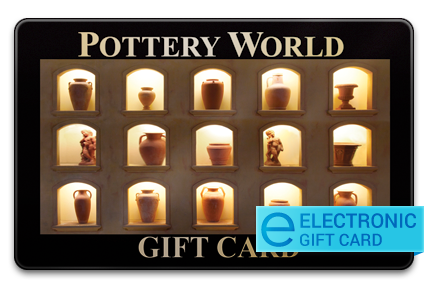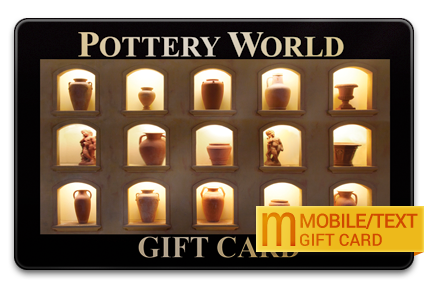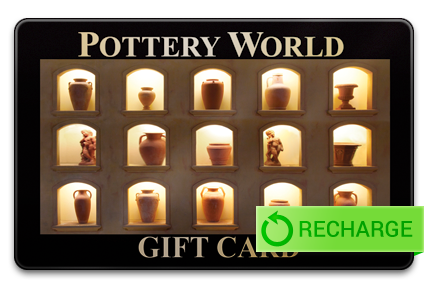Gift Cards
Gift Cards
Pottery World Gift Cards can be purchased online or in-store and enjoyed both throughout the showroom and in our cafe. They’re an effortless way to give someone the chance to experience our design inspiration, curated collections, and a memorable meal. Each card invites them to explore, discover, and indulge in the full Pottery World experience, making it a gift that feels both personal and inspiring.
Common FAQS
If there are any further questions or issues, feel free to contact us at 916-624-8080 or info@potteryworld.com
How can I buy a gift card?
Simply select the gift card in the amount that you’d like and complete the checkout process on localgiftcards.com using the buttons in the purchase tab.
What is the difference between E-Gift Cards and M-Gift Cards?
E-gift cards are instantly sent to the recipient’s email address with an image of the e-gift card as it appears here on our website. You can also include a personalized message with an e-gift card, which will appear in the body of the email to the recipient.
M-gift cards are instantly sent to the recipient’s mobile phone as an SMS text message, and will include the name of the business where the gift card can be used, as well as any personalized messaging you have added.
When can I expect to receive the gift card that I ordered online?
E-gift cards and M-gift cards are delivered instantly, or at the delivery time selected when adding the card to your cart.
How can I check the balance of my gift card?
You can check your balance on the Gift Card Balance area of the site or call 1-888-303-1175 for balance information 24/7.
Can I reload my gift card?
You can reload your gift card, by simply purchasing a card recharge as you would any other type of gift card. You will be prompted for the gift card number when adding the recharge item to your cart.